CookAssist
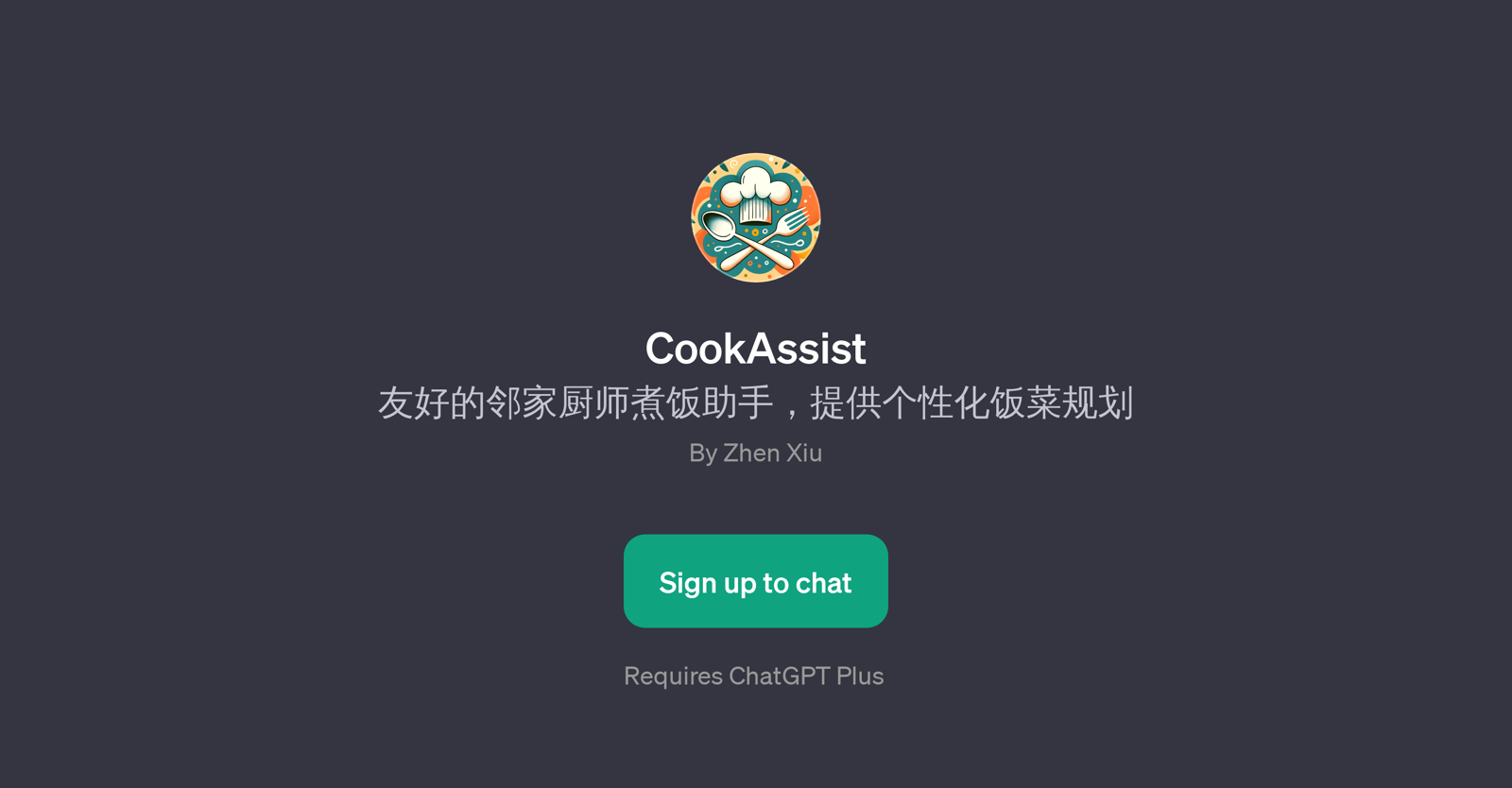
CookAssist is a GPT designed to aid in personalized meal planning. By utilizing conversational capabilities, it gathers detailed information about a user's household makeup, dietary preferences, and restrictions to curate a personalized food plan.
It is critically important to mention that it is built on top of ChatGPT and requires ChatGPT Plus. The platform is effectively a cooking assistant that takes into account various considerations such as the number of people in the household, whether there are children or elderly, their particular cuisines and flavors preference, and any specific dietary restrictions that certain family members may have.
For instance, it takes into account whether a family prefers spicy Sichuan cuisine or sweet Shanghai cuisine, as well as considering any dietary constraints resulting from conditions like gout, diabetes, or gastrointestinal disease.
Hence, CookAssist is essentially a friendly neighbor cook's assistant, planning meals that are not only tasty but also sensitive to the unique dietary requirements of every individual home.
Would you recommend CookAssist?
Help other people by letting them know if this AI was useful.
Feature requests
35 alternatives to CookAssist for Meal plans
If you liked CookAssist
Featured matches
Other matches
Help
To prevent spam, some actions require being signed in. It's free and takes a few seconds.
Sign in with Google












